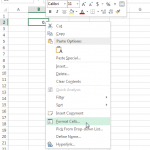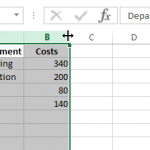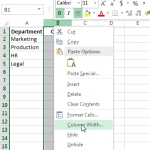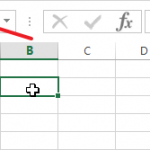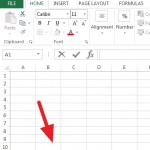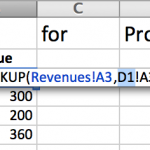Format Cells
Excel formatting is changing the way a cell or it’s contents look. There are two ways you can format cells in Excel: you can format the content type of the cell or format the visual look of the cell. … continue reading »
How to make columns and rows in Excel the same size
Sometimes you have worked in a file for so long that you have made multiple changes to your Excel sheets column and row sizes.
Often your sheets looks very messy if columns or rows aren’t the same size. … continue reading »
Rows and Columns
A worksheet in Excel is basically a grid and each cell has it’s own coordinates. Every cell in Excel is named by it’s row number and column letter, for example the first cell in top-left of a sheet is called A1, the one to the right of that is B1 and below it is A2.
In this tutorial I’ll teach you all you need to know about manipulating rows and cells in Excel. … continue reading »
Cells and Ranges
Cells are the basic building blocks of your Excel work – everything you do in Excel you do in your cells.
In this tutorial I’ll teach you all the basics about cells and ranges in Excel. … continue reading »
Video Tutorial: How to use Excel Workbooks
Read more about this topics in my Excel workbook tutorial.
… continue reading »
Excel Worksheet
An Excel worksheet is the sheet with cells on which you make all your work. Using different worksheets you can easily separate different types of analyses in different places so you can easily keep oversight of what you’re doing.
In this tutorial I’ll teach you all there is to know about Excel worksheets using lots of images to make things clear. I also made a video tutorial walking you through all the options.
Workbook in Excel
When people say Excel workbook they basically just mean to say Excel file. When you open Excel, automatically it will open up an empty workbook for you. A workbook consists of multiple worksheets that can be accessed at the bottom part of your screen. … continue reading »
Usar INDIRECTO para dinamicamente referir a hojas de trabajo en Excel y Google Sheets
A veces quieres hacer referencia a ciertas hojas de trabajo (worksheets) dinámicamente. Por ejemplo si tienes datos en el mismo formato dividido o repartido en multiples worksheets y quieres seleccionar datos desde diferentes hojas de manera dinámica.
En este caso, puedes usar la función de INDIRECTO(), que está disponible tanto en Excel como Google Spreadsheets. Les mostraré como utilizarlo con … continue reading »
Number of weekdays between two dates in Excel and Google Spreadsheets
Normally just getting the amount of days between to dates in Excel isn’t enough. At times, you need to get the number of weekdays specifically. For this, there’s a very useful function in both Excel and Google Spreadsheets: … continue reading »